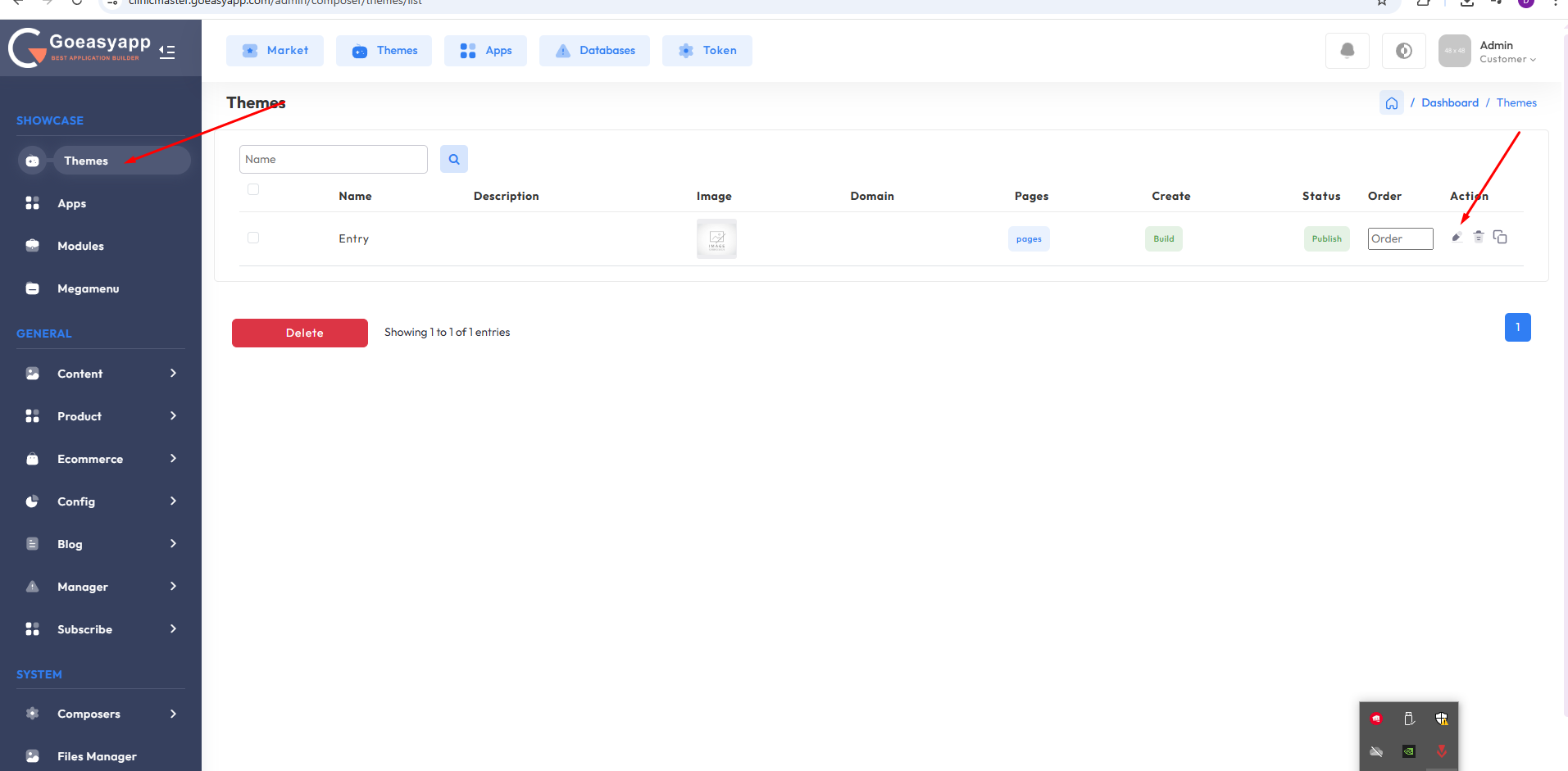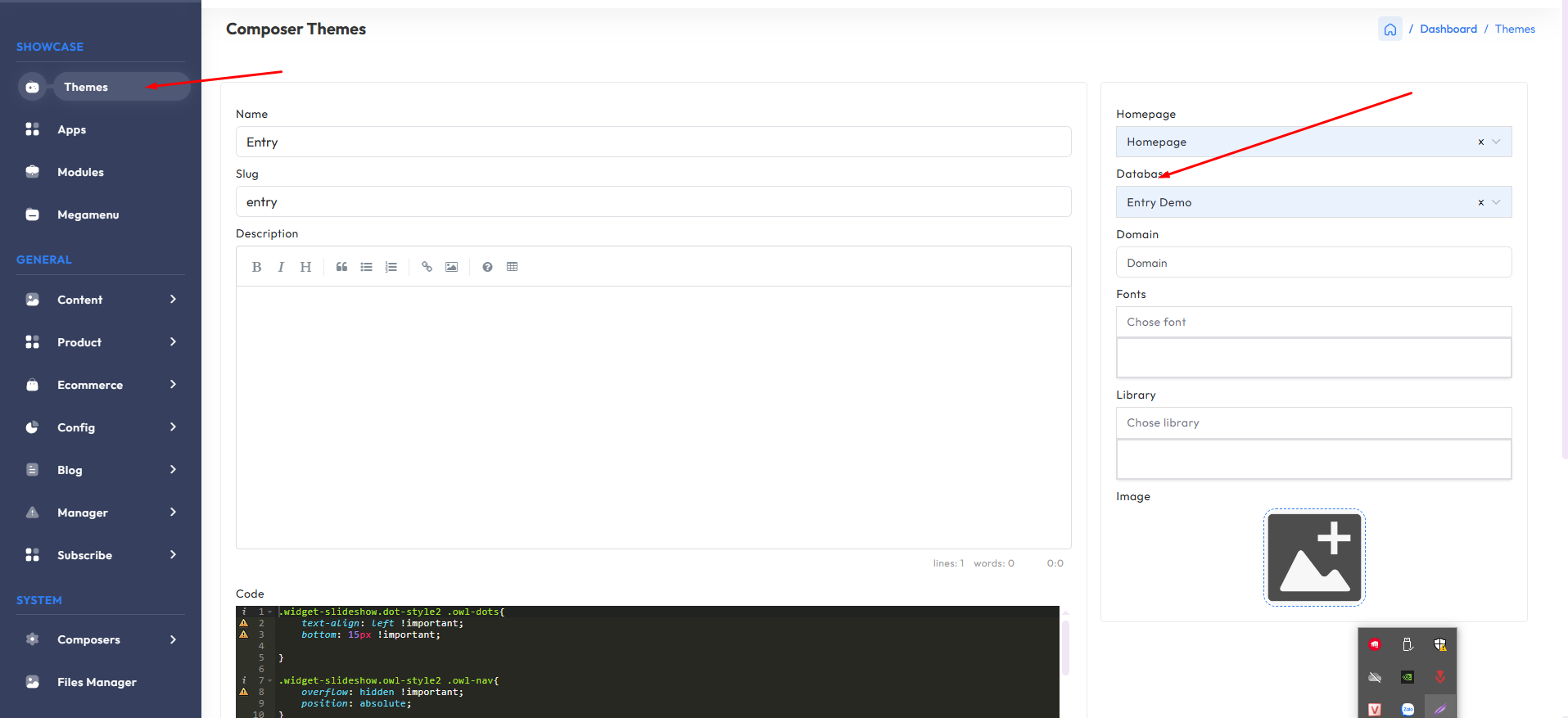Data
Introduction
Resetting data after installation
Note: After installation, the website data is in demo mode. If you want to start over with fresh data, go to the Theme section, click the Edit button of the Entry Theme. In the edit screen, change the Database option to Entry to reinitialize the data.
Additional note: The system stores configuration in cache, so you may need to reload the website 1–2 times after changing the database for the changes to take effect.