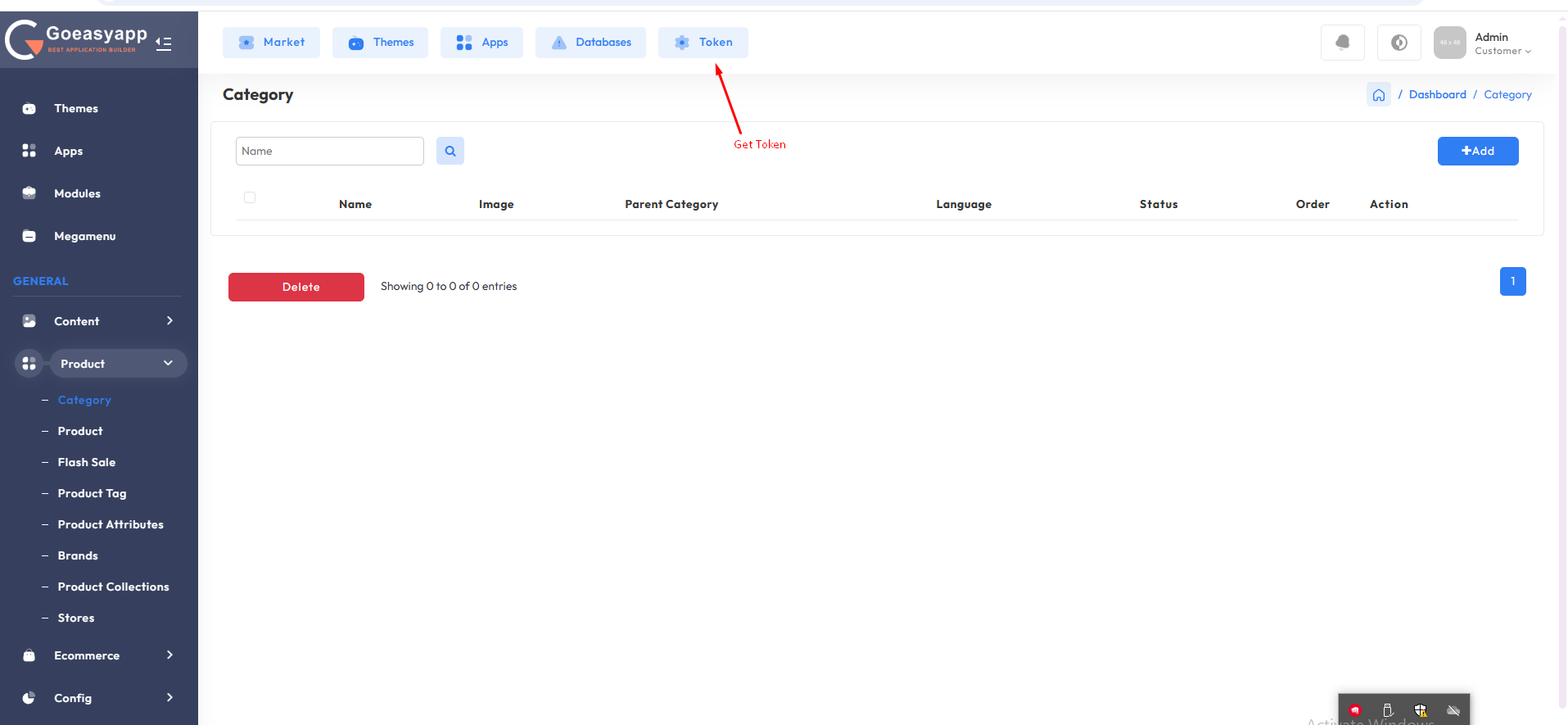Ai Builder Module
Drag & Drop Builder for Website & Mobile App
Design Once, Deploy Everywhere
Intuitive Interface
Our system provides a powerful drag & drop interface that allows you to design websites and mobile apps without coding knowledge. Simply drag elements, adjust layouts, and customize styles in real-time.
Cross Platform Deployment
With a single design, your interface is automatically optimized for Web, Android, and iOS. Save time and resources while ensuring consistent user experience across all platforms.
Demo Video
Watch how easy it is to create and publish interfaces using our drag & drop builder:
AI Editor Integration
After building your interface with drag & drop or adding new modules, payment methods, form fields, APIs, mail templates, or notifications, you can edit and customize everything directly at:
The AI-powered editor helps you quickly generate, refactor, and maintain code with just a few instructions.
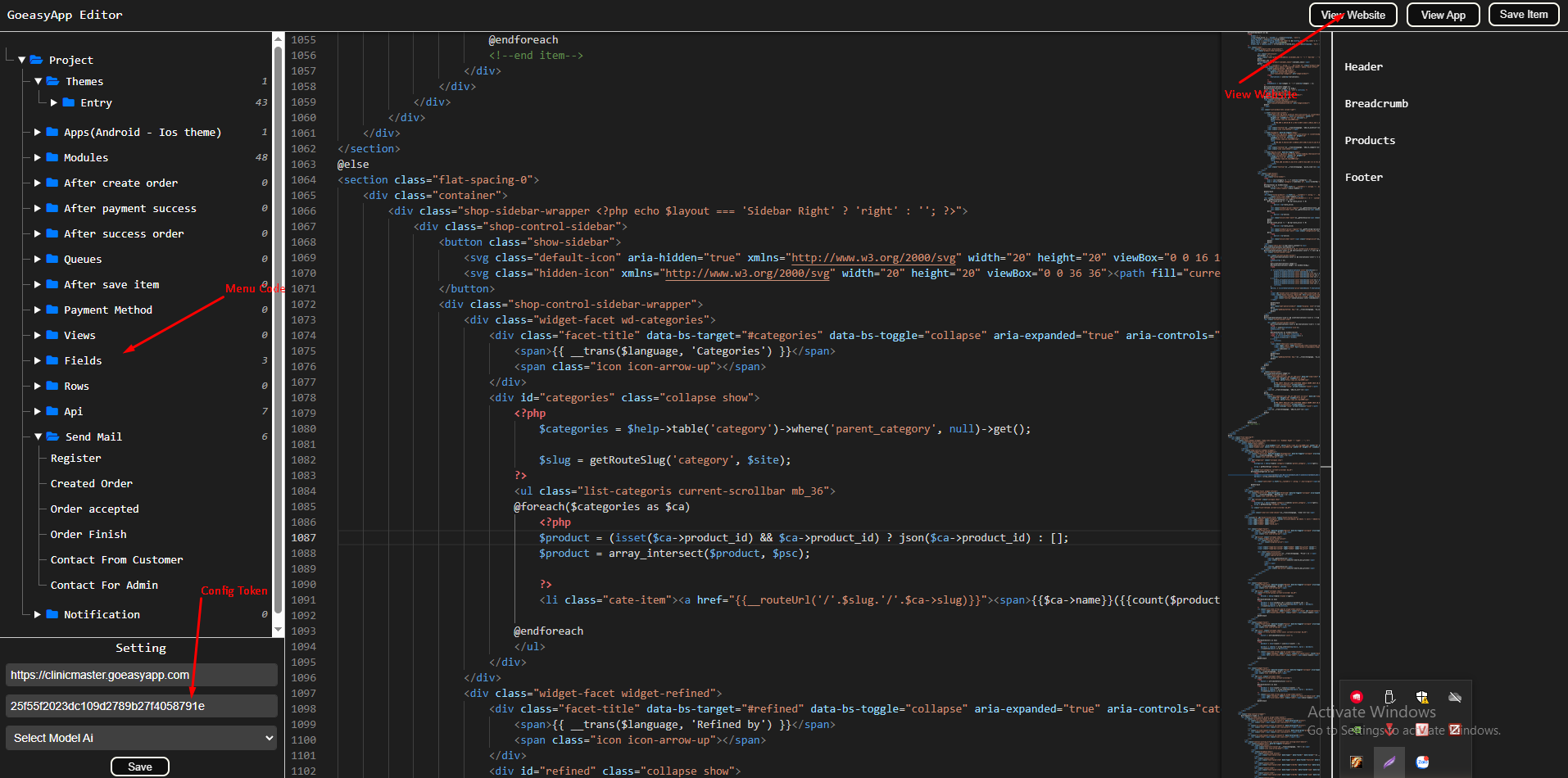
AI Coding Demo
Watch a quick demo on how to code directly with AI:
Editing Code in Pages
If you want to edit code inside your interface, simply follow these steps:
- Click on the page you want to edit.
- A list of modules used in that page will appear.
- These modules are the same ones you dragged & dropped from the demo video above.
- You can modify their code, logic, or style directly using the integrated editor.
When using the website view mode, the system automatically generates a unique URL for your project. Any changes you make in editor.goeasyapp.com will be reflected on that URL in real-time.
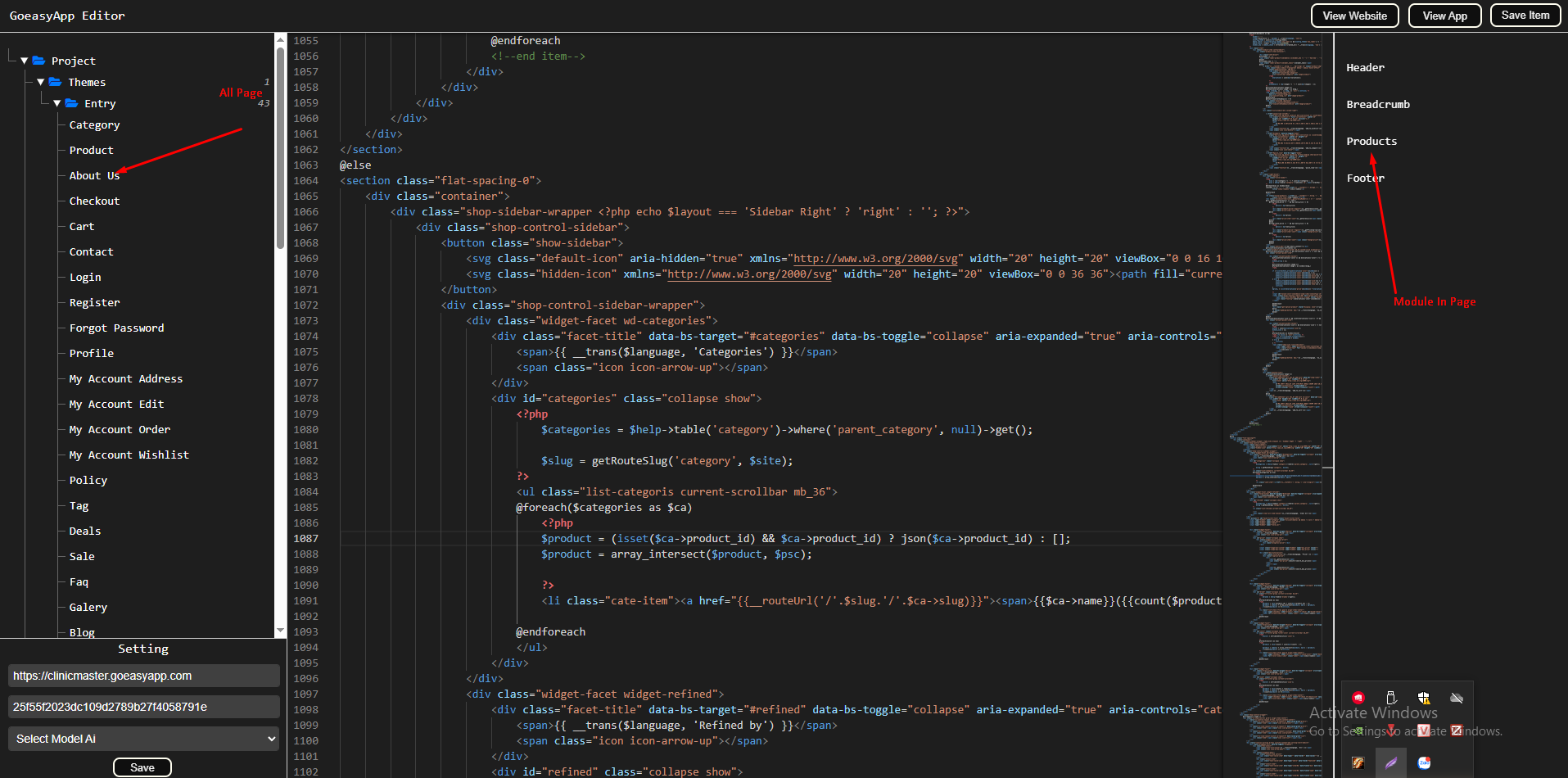
To be able to code on editor.goeasyapp.com, you must first enter your domain and token obtained from your website’s admin panel.
- Step 1: Go to your website admin → generate a token.
- Step 2: Copy the token and enter it into the editor authentication form.
- Step 3: After verifying domain + token, you can edit your project in real-time.
Enter Token.
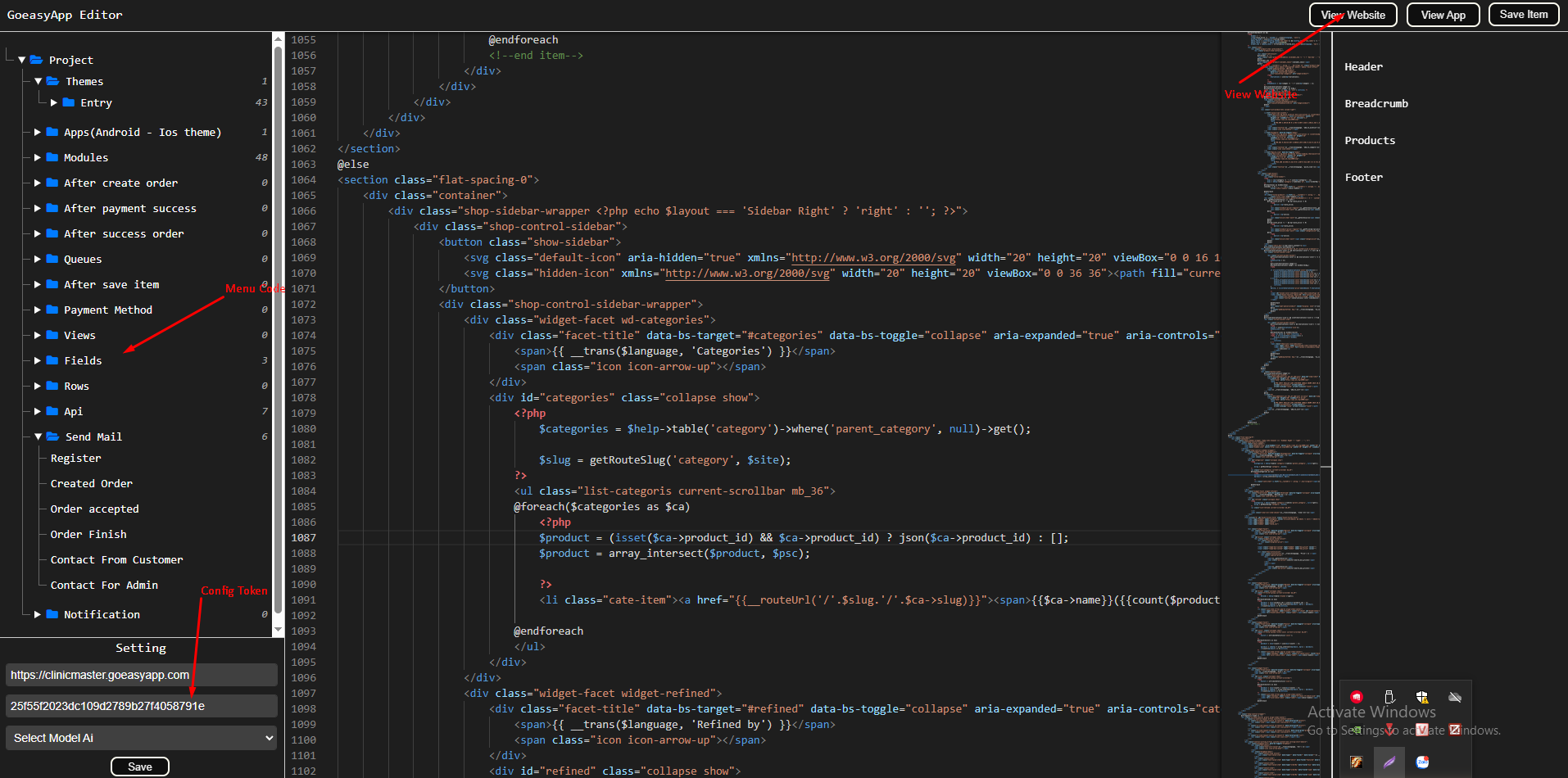
Get Token.